This post is just for windows users.linux and mac support is not a guarantee.But this is not the truth that you can never use this program in other os. Google the support and you will find out the solution.
Anyway windows user proceed,which i know are abandoned.
Type this in notepad save it as anything.vbs
Anyway windows user proceed,which i know are abandoned.
Type this in notepad save it as anything.vbs
Run this vbs program..
Done.. look at your keyboard lights.....
Set wshShell =wscript.CreateObject("WScript.Shell")
do
wshshell.sendkeys "{CAPSLOCK}"
wscript.sleep 50
wshshell.sendkeys "{NUMLOCK}"
wscript.sleep 50
wshshell.sendkeys "{SCROLLLOCK}"
loop
To stop these or cease the program to execute further.
you have to kill wscript.exe titled process
To do that you can use the traditional method i.e. using taskmanager
But if you wanna fell pro or just wanna kick the ass of that mouse lying there in the desk,you can try the cmd method.
so do that.
press WIN+R
type cmd in the run dialog box that appear and when you land on the cmd type taskkill /f /im wscript.exe and hit enter.
There you go,Now you look like an elite(well using just keyboard to do the job will make you look elite for sure in the eyes of noobie.)
You can also try replacing the "{CAPSLOCK}" and .... to some thing like "i love itworld01.bogspot.com" then your computer will type this everywhere and every time until you ki........
wshshell.sendkeys "{CAPSLOCK}"
wscript.sleep 50
wshshell.sendkeys "{NUMLOCK}"
wscript.sleep 50
wshshell.sendkeys "{SCROLLLOCK}"
loop
To stop these or cease the program to execute further.
you have to kill wscript.exe titled process
To do that you can use the traditional method i.e. using taskmanager
But if you wanna fell pro or just wanna kick the ass of that mouse lying there in the desk,you can try the cmd method.
so do that.
press WIN+R
type cmd in the run dialog box that appear and when you land on the cmd type taskkill /f /im wscript.exe and hit enter.
There you go,Now you look like an elite(well using just keyboard to do the job will make you look elite for sure in the eyes of noobie.)
You can also try replacing the "{CAPSLOCK}" and .... to some thing like "i love itworld01.bogspot.com" then your computer will type this everywhere and every time until you ki........
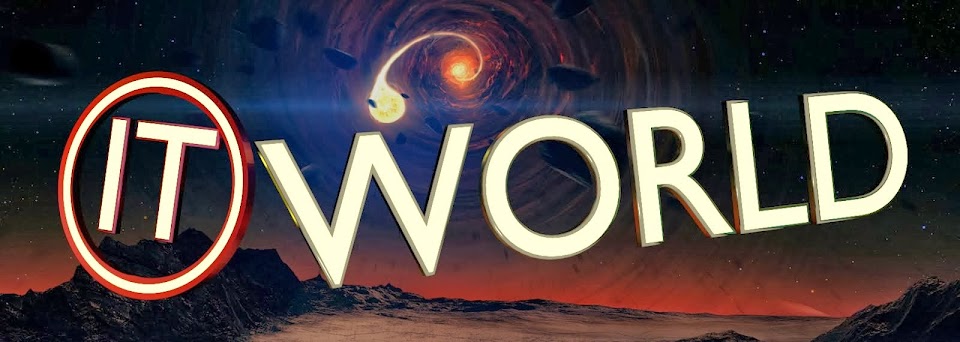
No comments:
Post a Comment